If you haven’t experienced the Whatnot app yet, let it best be described as collectible sales on steroids. The platform allows sellers to stream and host rapid-fire auctions (usually around 30 seconds each) in a number of categories such as video games, action figures, Funko Pops, and of course, sports and Pokemon cards.
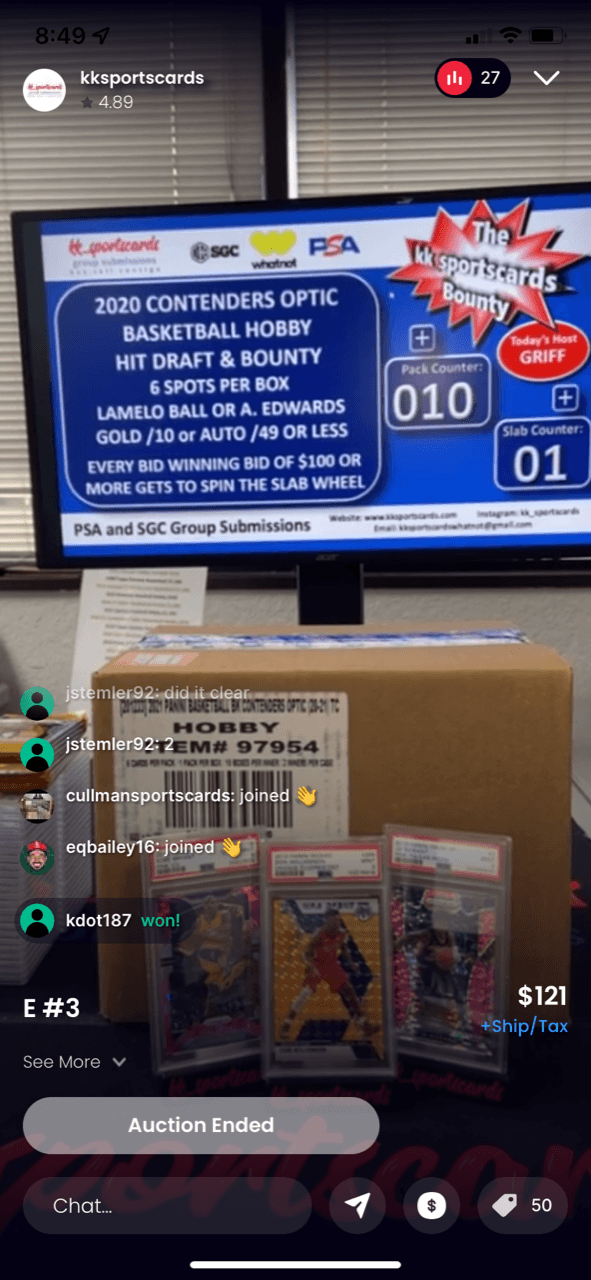
Entering the scene less than two years ago, Whatnot is quickly gaining in popularity and becoming a rival to eBay and other platforms for selling collectibles. Sometimes items sell on Whatnot for significantly below recent eBay comps, while other times the bidders will quickly jack up the prices before auctions end.
With that in mind, here are some tips on how to maneuver through the app and try to get the best deals possible.
Check user counts before entering rooms
After you choose a category upon opening the Whatnot app, you’ll see all of the sellers currently streaming within that category. Whatnot offers a useful feature that can increase your chances of scoring deals. Check the counter on the upper right-hand corner. That figure represents the number of buyers watching the stream. The lower the number, the less likely you’ll see a lot of bidding wars during that stream.
Have eBay app on standby
Sellers can choose how long to run their auctions, from 20 seconds up to a few minutes. The most common method is 30 seconds, with 10 seconds added when someone bids within the last 10 seconds of the timer running out. But even those auctions are usually over in a minute or two. Since most collectors and investors go by eBay sales these days to check comps on sports cards, you should keep your eBay app open. Then, when a Whatnot seller puts an item up for sale, you can quickly go to the eBay app and check recent sale prices to find out what your top bid should be.
Sudden death can be bankroll killers
Sellers use another selling technique, identifiable by the skull icon beside the timer. This is sudden death, and no time is added to the clock when a new bid is made in the last 10 seconds. On initial thought, you’d probably think this is good for buyers and more items would sell for less. But, often in the rush to try to “snipe†the item in the last second, several bidders will hit the button at once and the price increases dramatically. Sometimes items can triple or quadruple in price in a second, and you don’t want to be the person hitting the button last or you’ll often pay more for the card than you’d like.
Instead of trying to snipe the item, either get your highest bid in earlier, or click the custom button and enter a number rather than clicking the bid button. This will ensure you don’t bid more than you intend.











